IN THIS ARTICLE
[Learn more about Bloomberg Law’s complete legal research resource – enabling smarter, faster decisions and confident action for your clients, practice, and organization.]
Conducting legal research can challenge even the most skilled law practitioners.
As laws evolve across jurisdictions, it can be a difficult to keep pace with every legal development. Equally daunting is the ability to track and glean insights into stakeholder strategies and legal responses. Without quick and easy access to the right tools, the legal research upon which case strategy hinges may face cost, personnel, and litigation outcome challenges.
Bloomberg Law’s artificial intelligence-driven tools drastically reduce the time to perform legal research. Whether you seek quick answers to legal research definitions, or general guidance on the legal research process, Bloomberg Law’s Core Litigation Skills Toolkit has you covered.
What is legal research?
Legal research is the process of uncovering and understanding all of the legal precedents, laws, regulations, and other legal authorities that apply in a case and inform an attorney’s course of action.
Legal research often involves case law research, which is the practice of identifying and interpreting the most relevant cases concerning the topic at issue. Legal research can also involve a deep dive into a judge’s past rulings or opposing counsel’s record of success.
Research is not a process that has a finite start and end, but remains ongoing throughout every phase of a legal matter. It is a cornerstone of a litigator’s skills.
[Learn how our integrated, time-saving litigation research tools allow litigators to streamline their work and get answers quickly.]
Where do I begin my legal research?
Beginning your legal research will look different for each assignment. At the outset, ensure that you understand your goal by asking questions and taking careful notes. Ask about background case information, logistical issues such as filing deadlines, the client/matter number, and billing instructions.
It’s also important to consider how your legal research will be used. Is the research to be used for a pending motion? If you are helping with a motion for summary judgment, for example, your goal is to find cases that are in the same procedural posture as yours and come out favorably for your side (i.e., if your client is the one filing the motion, try to find cases where a motion for summary judgment was granted, not denied). Keep in mind the burden of proof for different kinds of motions.
Finally, but no less important, assess the key facts of the case. Who are the relevant parties? Where is the jurisdiction? Who is the judge? Note all case details that come to mind.
What if I’m new to the practice area or specific legal issue?
While conducting legal research, it is easy to go down rabbit holes. Resist the urge to start by reviewing individual cases, which may prove irrelevant. Start instead with secondary sources, which often provide a prevailing statement of the law for a specific topic. These sources will save time and orient you to the area of the law and key issues.
Litigation Practical Guidance provides the essentials including step-by-step guidance, expert legal analysis, and a preview of next steps. Source citations are included in all Practical Guidance, and you can filter Points of Law, Smart Code®, and court opinions searches to get the jurisdiction-specific cases or statutes you need.

Searching across Points of Law will help to get your bearings on an issue before diving into reading the cases in full. Points of Law uses machine learning to identify key legal principles expressed in court opinions, which are easily searchable by keyword and jurisdiction. This tool helps you quickly find other cases that have expressed the same Point of Law, and directs you to related Points of Law that might be relevant to your research. It is automatically updated with the most recent opinions, saving you time and helping you quickly drill down to the relevant cases.
Address your litigation research needs – day or night
No matter when you’re working, we’ve got the smarter, faster resources you need, including faster case law research, complete dockets access, and 24/7 expert support.
How do I respond to the opposing side’s brief?
Whether a brief is yours or that of the opposing party, Bloomberg Law’s Brief Analyzer is an essential component in the legal research process. It reduces the time spent analyzing a brief, identifying relevant authorities, and preparing a solid response.
To start, navigate to Brief Analyzer available from the Bloomberg Law homepage, within the Litigation Intelligence Center, or from Docket Key search results for briefs.
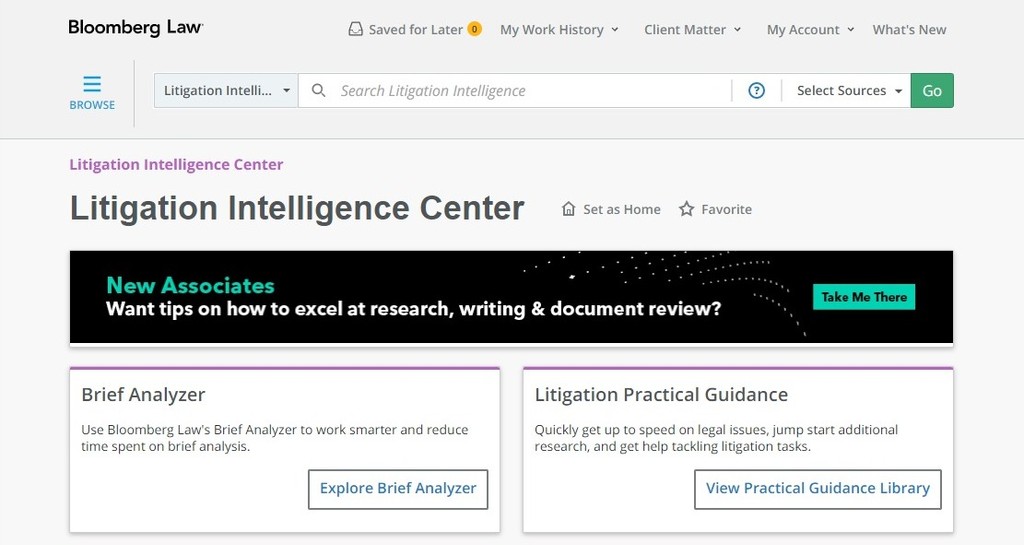


[How to Write a Legal Brief – Learn how to shorten the legal research cycle and give your legal brief a competitive advantage.]
How to optimize your search.
Crafting searches is a critical skill when it comes to legal research. Although many legal research platforms, including Bloomberg Law, offer natural language searching, terms and connectors (also called Boolean) searching is still a vital legal research skill and should be used when searching across court opinions, dockets, Points of Law, and other primary and secondary sources.
When you conduct a natural language search, the search engine applies algorithms to rank your results. Why a certain case is ranked as it is may not be obvious. This makes it harder to interpret whether the search is giving you everything you need. It is also harder to efficiently and effectively manipulate your search terms to zero in on the results you want. Using Boolean searching gives you better control over your search and greater confidence in your results.
The good news? Bloomberg Law does not charge by the search for court opinion searches. If your initial search was much too broad or much too narrow, you do not have to worry about immediately running a new and improved search.
Follow these tips when beginning a search to ensure that you do not miss relevant materials:
- Make sure you do not have typos in your search string.
- Search the appropriate source or section of the research platform. It is possible to search only within a practice area, jurisdiction, secondary resource, or other grouping of materials.
- Make sure you know which terms and connectors are utilized by the platform you are working on and what they mean – there is no uniform standard set of terms of connectors utilized by all platforms.
- Include in your search all possible terms the court might use, or alternate ways the court may address an issue. It is best to group the alternatives together within a parenthetical, connected by OR between each term.
- Consider including single and multiple character wildcards when relevant. Using a single character wildcard (an asterisk) and/or a multiple character wildcard (an exclamation point) helps you capture all word variations – even those you might not have envisioned.
- Try using a tool that helps you find additional relevant case law. When you find relevant authority, use BCITE on Bloomberg Law to find all other cases and/or sources that cite back to that case. When in BCITE, click on the Citing Documents tab, and search by keyword to narrow the results. Alternatively, you can use the court’s language or ruling to search Points of Law and find other cases that addressed the same issue or reached the same ruling.
[Bloomberg Law subscribers can access a complete checklist of search term best practices. Not a subscriber? Request a Demo.]
How can legal research help with drafting or strategy?
Before drafting a motion or brief, search for examples of what firm lawyers filed with the court in similar cases. You can likely find recent examples in your firm’s internal document system or search Bloomberg Law’s dockets. If possible, look for things filed before the same judge so you can get a quick check on rules/procedures to be followed (and by the same partner when possible so you can get an idea of their style preferences).
Careful docket search provides a wealth of information about relevant cases, jurisdictions, judges, and opposing counsel. On Bloomberg Law, type “Dockets Search” in the Go bar or find the dockets search box in the Litigation Intelligence Center.
If you do not know the specific docket number and/or court, use the docket search functionality Docket Key. Select from any of 20 categories, including motions, briefs, and orders, across all 94 federal district courts, to pinpoint the exact filing of choice.
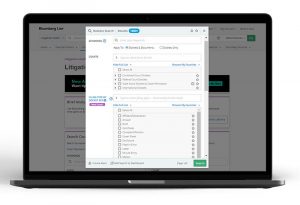
Dockets can also help you access lots of information to guide your case strategy. For example, if you are considering filing a particular type of motion, such as a sanctions motion, you can use dockets to help determine how frequently your judge grants sanctions motions. You can also use dockets to see how similar cases before your judge proceeded through discovery.
If you are researching expert witnesses, you can use dockets to help determine if the expert has been recently excluded from a case, or whether their opinion has been limited. If so, this will help you determine whether the expert is a good fit for your case.
Dockets are a powerful research tool that allow you to search across filings to support your argument. Stay apprised of docket updates with the “Create Alert” option on Bloomberg Law.
Writing a research memo? Here’s a how-to guide.
Bloomberg Law subscribers can access our expert-written guide on writing a research memo, authored by Aaron Goodman, Of Counsel at Baker McKenzie.
Not a subscriber? Request a demo
Dive deeper into competitive research.
For even more competitive research insights, dive into Bloomberg Law’s Litigation Analytics – this is available in the Litigation tab on the homepage. Data here helps attorneys develop litigation strategy, predict possible outcomes, and better advise clients.
To start, under Litigation Analytics, leverage the Attorney tab to view case history and preview legal strategies the opposition may practice against you. Also, within Litigation Analytics, use the Court tab to get aggregate motion and appeal outcome rates across all federal courts, with the option to run comparisons across jurisdictions, and filter by company, law firm, and attorney.
Use the Judge tab to glean insights from cited opinions, and past and current decisions by motion and appeal outcomes. Also view litigation analytics in the right rail of court opinions.
Docket search can also offer intel on your opponent. Has your opponent filed similar lawsuits or made similar arguments before? How did those cases pan out? You can learn a lot about an opponent from past appearances in court.
How do I validate case law citations?
Checking the status of case law is essential in legal research. Rely on Bloomberg Law’s proprietary citator, BCITE. This time-saving tool lets you know if a case is still good law.
Under each court opinion, simply look to the right rail. There, you will see a thumbnail icon for “BCITE Analysis.” Click on the icon, and you will be provided quick links to direct history (opinions that affect or are affected by the outcome of the case at issue); case analysis (citing cases, with filter and search options), table of authorities, and citing documents.
How should I use technology to improve my legal research?
A significant benefit of digital research platforms and analytics is increased efficiency. Modern legal research technology helps attorneys sift through thousands of cases quickly and comprehensively. These products can also help aggregate or summarize data in a way that is more useful and make associations instantaneously.
For example, before litigation analytics were common, a partner may have asked a junior associate to find all summary judgment motions ruled on by a specific judge to determine how often that judge grants or denies them. The attorney could have done so by manually searching over PACER and/or by searching through court opinions, but that would take a long time. Now, Litigation Analytics can aggregate that data and provide an answer in seconds. Understanding that such products exist can be a game changer. Automating parts of the research process frees up time and effort for other activities that benefit the client and makes legal research and writing more efficient.
[Read our article: Six ways legal technology aids your litigation workflow.]
Tools like Points of Law, dockets and Brief Analyzer can also increase efficiency, especially when narrowing your research to confirm that you found everything on point. In the past, attorneys had to spend many hours (and lots of money) running multiple court opinion searches to ensure they did not miss a case on point. Now, there are tools that can dramatically speed up that process. For example, running a search over Points of Law can immediately direct you to other cases that discuss that same legal principle.
However, it’s important to remember that digital research and analytical tools should be seen as enhancing the legal research experience, not displacing the review, analysis, and judgment of an attorney. An attorney uses his or her knowledge of their client, the facts, the precedent, expert opinions, and his or her own experiences to predict the likely result in a given matter. Digital research products enhance this process by providing more data on a wider array of variables so that an attorney can take even more information into consideration.
[Get all your questions answered, request a Bloomberg Law demo, and more.]
Reference Shelf
- Litigation Essentials – Legal Tech Tools for the Modern Practitioner
- Six Steps to an Efficient Litigation Workflow
- Address your litigation research needs – day or night
- Give Your Legal Brief a Competitive Advantage
- Artificial Intelligence for Lawyers Explained
- Litigators Sound Off on Their Most Time-Consuming Task
- The Art of the Brief: Critical Mistakes and How to Avoid Them
